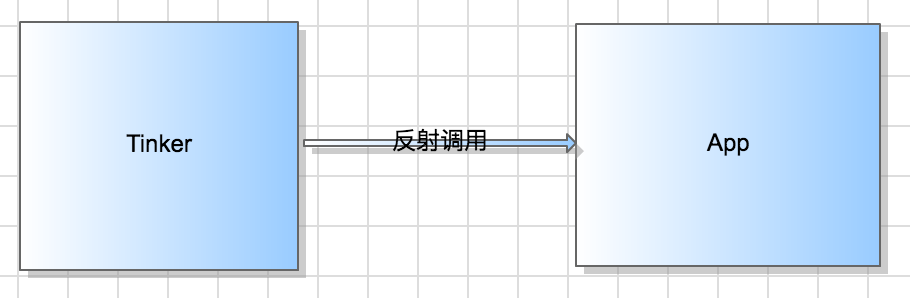Android热补丁之Tinker原理解析
Tinker系列文章:
本文是第一篇。
本文分析版本 93ecc9351367badc02a91fac25764bee50e6e6a6 Tinker
背景 在今年的MDCC大会上,微信开发团队宣布正式开源Tinker,在这之前微信团队已经发出过一些Tinker的相关文章,说实话在开源之前我们还是相当期待Tinker开源的,一方面是因为之前使用的热补丁一直存在一些兼容性问题,另一方面也好奇Tinker的实现方案。
在开源后我们团队第一时间着手研究Tinker,在详细阅读了源码之后,我们确定要在之后的一个版本集成Tinker上线,线上效果显示Tinker的修复效果果然牛逼,错误率明显下降的同时也没有报出兼容性的问题。附一张薄荷app使用Tinker修复前后的错误率对比。
从接入Tinker入手 想要深入某个框架,前提是要学会使用它。我们就从Tinker的接入入手一步一步解开它的实现原理。参照wiki 我们做了如下操作。
实现一个Application
1
2
3
4
5
6
7
8
9
10
11
12
13
14
15
16
17
public class OneApplicationForTinker extends TinkerApplication
public OneApplicationForTinker ()
super (
ShareConstants.TINKER_ENABLE_ALL,
"com.boohee.one.MyApplication" ,
"com.tencent.tinker.loader.TinkerLoader" ,
false );
}
}
其中的几个参数做了详细说明,Tinker其实提供了注解的方式生成该类,但是我们为了更清楚的了解Tinker的原理,所以并没有使用注解。
然后在AndroidManifest.xml中声明该类为application
1
2
3
4
5
...
<application
android:name=".tinker.OneApplicationForTinker"
...
</application>
那我们就知道了,app的入口Application就是该类,该类继承自TinkerApplication。然后我们项目中的MyApplication继承自ApplicationLike,其实看到这里,就大概猜到了OneApplicationForTinker可能是一个代理,App中的Application的真正实现还是MyApplication。
Application的替换 为了做分析前的铺垫,我们从最开始的接入入手,实现了OneApplicationForTinker,继承自TinkerApplication。我们继续往下看。
1
2
3
4
5
6
7
8
9
10
11
12
13
14
15
16
17
18
19
20
21
22
23
24
25
26
27
28
29
30
31
32
33
34
35
36
37
38
39
40
41
42
43
44
45
46
47
48
49
50
51
52
53
54
55
56
57
58
59
60
61
62
63
64
65
66
67
68
69
70
71
72
73
74
75
76
77
78
79
80
81
82
public abstract class TinkerApplication extends Application
...
protected TinkerApplication (int tinkerFlags, String delegateClassName,
String loaderClassName, boolean tinkerLoadVerifyFlag) {
this .tinkerFlags = tinkerFlags;
this .delegateClassName = delegateClassName;
this .loaderClassName = loaderClassName;
this .tinkerLoadVerifyFlag = tinkerLoadVerifyFlag;
}
private Object createDelegate ()
try {
Class<?> delegateClass = Class.forName(delegateClassName, false , getClassLoader());
Constructor<?> constructor = delegateClass.getConstructor(Application.class, int .class, boolean .class, long .class, long .class,
Intent.class, Resources[].class, ClassLoader[].class, AssetManager[].class);
return constructor.newInstance(this , tinkerFlags, tinkerLoadVerifyFlag,
applicationStartElapsedTime, applicationStartMillisTime,
tinkerResultIntent, resources, classLoader, assetManager);
} catch (Throwable e) {
throw new TinkerRuntimeException("createDelegate failed" , e);
}
}
private synchronized void ensureDelegate ()
if (delegate == null ) {
delegate = createDelegate();
}
}
* Hook for sub-classes to run logic after the {@link Application#attachBaseContext} has been
* called but before the delegate is created. Implementors should be very careful what they do
* here since {@link android.app.Application#onCreate} will not have yet been called.
*/
private void onBaseContextAttached (Context base)
applicationStartElapsedTime = SystemClock.elapsedRealtime();
applicationStartMillisTime = System.currentTimeMillis();
loadTinker();
ensureDelegate();
try {
Method method = ShareReflectUtil.findMethod(delegate, "onBaseContextAttached" , Context.class);
method.invoke(delegate, base);
} catch (Throwable t) {
throw new TinkerRuntimeException("onBaseContextAttached method not found" , t);
}
if (useSafeMode) {
String processName = ShareTinkerInternals.getProcessName(this );
String preferName = ShareConstants.TINKER_OWN_PREFERENCE_CONFIG + processName;
SharedPreferences sp = getSharedPreferences(preferName, Context.MODE_PRIVATE);
sp.edit().putInt(ShareConstants.TINKER_SAFE_MODE_COUNT, 0 ).commit();
}
}
@Override
protected final void attachBaseContext (Context base)
super .attachBaseContext(base);
onBaseContextAttached(base);
}
private void delegateMethod (String methodName)
if (delegate != null ) {
try {
Method method = ShareReflectUtil.findMethod(delegate, methodName, new Class[0 ]);
method.invoke(delegate, new Object[0 ]);
} catch (Throwable t) {
throw new TinkerRuntimeException(String.format("%s method not found" , methodName), t);
}
}
}
@Override
public final void onCreate ()
super .onCreate();
ensureDelegate();
delegateMethod("onCreate" );
}
}
TinkerApplication继承自Application,说明它是正经的Application,而且在manifest文件中声明的也必须是它。然后在Application的各个声明周期方法中反射调用delegate同步Application的周期方法回调,其中的delegate是我们传过来的我们项目中的Application MyApplication。
其中的loaderTinker()方法是Tinker的加载流程,我们稍后会讲到,在反射调用MyApplication的attachBaseContext之前,loaderTinker()已经被调用完成,也就是说,Tinker是在加载完整个流程之后才去调用的app中的Application的attachBaseContext开始真正的整个App的生命周期。说白了就是采用了代理。
看到这里,如果你看过我之前写的从Instant run谈Android替换Application和动态加载机制 ,就会发现跟这个好像。区别在于,InstantRun是在编译器修改manifest插入IncrementalClassLoader,运行时动态替换成项目中实际使用的MyApplication,进而替换了ClassLoader和资源等,开发者在毫不知情的情况下就完成了替换。
其中大量使用了反射,hook系统api,替换运行时系统中保有的Application的引用,最终完成替换,Tinker团队之前做过测试,100w人会有几十个在替换的时候出现问题,而且如果反射替换Application的问题,那么这个过程是不可逆的。Tinker为了兼容性问题考虑,采用了工程代理的方式,避免进入兼容性的坑。虽然可以用注解的方式生成,但是这种方式相比InstantRun的那一套接入成本还是增大不少,不过为了线上的稳定,这一切都是值得的。
还有一点需要注意的是,TinkerApplication是采用反射调用的MyApplication,为什么一定是反射,我们直接传过去MyApplication的引用直接调用不就好了吗?关于这一点,我们后面会详细说明。
补丁加载 在补丁加载之前,我们需要知道补丁文件现在已经下发到app中,并且通过dexDiff合成并且校验然后push到/data/data/package_name/tinker/下。大概的文件目录:
1
2
3
4
5
6
7
8
9
10
root@android:/data/data/tinker.sample.android/tinker # ls
info.lock
patch-bc7c9396
patch.info
root@android:/data/data/tinker.sample.android/tinker/patch-bc7c9396 # ls
dex
odex
patch-bc7c9396.apk
res
刚才讲到loadTinker()方法是实现Tinker加载补丁的关键,我们继续看下实现
1
2
3
4
5
6
7
8
9
10
11
12
13
14
15
16
17
18
19
private void loadTinker ()
if (tinkerFlags == TINKER_DISABLE) {
return ;
}
tinkerResultIntent = new Intent();
try {
Class<?> tinkerLoadClass = Class.forName(loaderClassName, false , getClassLoader());
Method loadMethod = tinkerLoadClass.getMethod(TINKER_LOADER_METHOD, TinkerApplication.class, int .class, boolean .class);
Constructor<?> constructor = tinkerLoadClass.getConstructor();
tinkerResultIntent = (Intent) loadMethod.invoke(constructor.newInstance(), this , tinkerFlags, tinkerLoadVerifyFlag);
} catch (Throwable e) {
ShareIntentUtil.setIntentReturnCode(tinkerResultIntent, ShareConstants.ERROR_LOAD_PATCH_UNKNOWN_EXCEPTION);
tinkerResultIntent.putExtra(INTENT_PATCH_EXCEPTION, e);
}
}
其中的loaderClassName是我们传过来的"com.tencent.tinker.loader.TinkerLoader",反射调用TinkerLoader的tryLoad()方法拿到加载补丁结果,这里为什么也要用反射,是因为Tinker做了很多扩展性的工作,TinkerLoader只是默认实现,开发者完全可以自己定义加载器完成加载流程。
1
2
3
4
5
6
7
8
9
10
11
12
13
14
* only main process can handle patch version change or incomplete
*/
@Override
public Intent tryLoad (TinkerApplication app, int tinkerFlag, boolean tinkerLoadVerifyFlag)
Intent resultIntent = new Intent();
long begin = SystemClock.elapsedRealtime();
tryLoadPatchFilesInternal(app, tinkerFlag, tinkerLoadVerifyFlag, resultIntent);
long cost = SystemClock.elapsedRealtime() - begin;
ShareIntentUtil.setIntentPatchCostTime(resultIntent, cost);
return resultIntent;
}
调用tryLoadPatchFilesInternal()方法,然后计算消耗时间。
1
2
3
4
5
6
7
8
9
10
11
12
13
14
15
16
17
18
19
20
21
22
23
24
25
26
27
28
29
30
31
32
33
34
35
36
37
38
39
40
41
42
43
44
45
46
47
48
49
50
51
52
53
54
55
56
57
58
59
60
61
62
63
64
65
66
67
68
69
70
71
72
73
74
75
76
77
78
79
80
81
82
83
84
85
86
87
88
89
90
91
92
93
94
95
96
97
98
99
100
private void tryLoadPatchFilesInternal (TinkerApplication app, int tinkerFlag, boolean tinkerLoadVerifyFlag, Intent resultIntent)
...
...
File patchInfoFile = SharePatchFileUtil.getPatchInfoFile(patchDirectoryPath);
File patchInfoLockFile = SharePatchFileUtil.getPatchInfoLockFile(patchDirectoryPath);
patchInfo = SharePatchInfo.readAndCheckPropertyWithLock(patchInfoFile, patchInfoLockFile);
String oldVersion = patchInfo.oldVersion;
String newVersion = patchInfo.newVersion;
resultIntent.putExtra(ShareIntentUtil.INTENT_PATCH_OLD_VERSION, oldVersion);
resultIntent.putExtra(ShareIntentUtil.INTENT_PATCH_NEW_VERSION, newVersion);
boolean mainProcess = ShareTinkerInternals.isInMainProcess(app);
boolean versionChanged = !(oldVersion.equals(newVersion));
String version = oldVersion;
if (versionChanged && mainProcess) {
version = newVersion;
}
String patchName = SharePatchFileUtil.getPatchVersionDirectory(version);
String patchVersionDirectory = patchDirectoryPath + "/" + patchName;
File patchVersionDirectoryFile = new File(patchVersionDirectory);
File patchVersionFile = new File(patchVersionDirectoryFile.getAbsolutePath(), SharePatchFileUtil.getPatchVersionFile(version));
ShareSecurityCheck securityCheck = new ShareSecurityCheck(app);
int returnCode = ShareTinkerInternals.checkSignatureAndTinkerID(app, patchVersionFile, securityCheck);
resultIntent.putExtra(ShareIntentUtil.INTENT_PATCH_PACKAGE_CONFIG, securityCheck.getPackagePropertiesIfPresent());
final boolean isEnabledForDex = ShareTinkerInternals.isTinkerEnabledForDex(tinkerFlag);
if (isEnabledForDex) {
boolean dexCheck = TinkerDexLoader.checkComplete(patchVersionDirectory, securityCheck, resultIntent);
if (!dexCheck) {
return ;
}
}
final boolean isEnabledForNativeLib = ShareTinkerInternals.isTinkerEnabledForNativeLib(tinkerFlag);
if (isEnabledForNativeLib) {
boolean libCheck = TinkerSoLoader.checkComplete(patchVersionDirectory, securityCheck, resultIntent);
if (!libCheck) {
return ;
}
}
final boolean isEnabledForResource = ShareTinkerInternals.isTinkerEnabledForResource(tinkerFlag);
Log.w(TAG, "tryLoadPatchFiles:isEnabledForResource:" + isEnabledForResource);
if (isEnabledForResource) {
boolean resourceCheck = TinkerResourceLoader.checkComplete(app, patchVersionDirectory, securityCheck, resultIntent);
if (!resourceCheck) {
return ;
}
}
if (mainProcess && versionChanged) {
patchInfo.oldVersion = version;
...
}
if (!checkSafeModeCount(app)) {
...
return ;
}
if (isEnabledForDex) {
boolean loadTinkerJars = TinkerDexLoader.loadTinkerJars(app, tinkerLoadVerifyFlag, patchVersionDirectory, resultIntent);
}
if (isEnabledForResource) {
boolean loadTinkerResources = TinkerResourceLoader.loadTinkerResources(tinkerLoadVerifyFlag, patchVersionDirectory, resultIntent);
}
ShareIntentUtil.setIntentReturnCode(resultIntent, ShareConstants.ERROR_LOAD_OK);
Log.i(TAG, "tryLoadPatchFiles: load end, ok!" );
return ;
}
贴的代码省略了好多判空操作,会判断补丁是否存在,检查补丁信息中的数据是否有效,校验补丁签名以及tinkerId与基准包是否一致。在校验签名时,为了加速校验速度,Tinker只校验 *_meta.txt文件,然后再根据meta文件中的md5校验其他文件。
package_meta.txt 补丁包的基本信息
dex_meta.txt 补丁包中dex文件的信息
so_meta.txt 补丁包中so文件的信息
res_meta.txt 补丁包中资源文件的信息
然后根据开发者配置的Tinker可补丁类型判断是否可以加载dex,res,so。然后分别分发给TinkerDexLoader、TinkerSoLoader、TinkerResourceLoader分别进行校验是否符合加载条件进而进行加载。
加载补丁dex 在开始讲load dex之前,先说下Tinker的补丁方案,Tinker采用的是下发差分包,然后在手机端合成全量的dex文件进行加载。而在build.gradle配置中的tinkerPatch
1
2
3
4
dex.loader = ["com.tencent.tinker.loader.*" ,
"tinker.sample.android.app.SampleApplication" ,
"tinker.sample.android.app.BaseBuildInfo"
]
这个配置中的类不会出现在任何全量补丁dex里,也就是说在合成后,这些类还在老的dex文件中,比如在补丁前dex顺序是这样的:oldDex1 -> oldDex2 -> oldDex3..,那么假如修改了dex1中的文件,那么补丁顺序是这样的newDex1 -> oldDex1 -> oldDex2...其中合成后的newDex1中的类是oldDex1中除了dex.loader中标明的类之外的所有类,dex.loader中的类依然在oldDex1中。
由于Tinker的方案是基于Multidex实现的修改dexElements的顺序实现的,所以最终还是要修改classLoder中dexPathList中dexElements的顺序。Android中有两种ClassLoader用于加载dex文件,BootClassLoader、PathClassLoader和DexClassLoader都是继承自BaseDexClassLoader
1
2
3
4
5
6
7
8
9
10
11
12
13
14
15
16
17
18
19
20
21
22
23
24
25
26
27
28
29
30
31
32
33
34
public BaseDexClassLoader (String dexPath, File optimizedDirectory,
String libraryPath, ClassLoader parent) {
super (parent);
this .originalPath = dexPath;
this .pathList =
new DexPathList(this , dexPath, libraryPath, optimizedDirectory);
}
@Override
protected Class<?> findClass(String name) throws ClassNotFoundException {
Class clazz = pathList.findClass(name);
if (clazz == null ) {
throw new ClassNotFoundException(name);
}
return clazz;
}
public Class findClass (String name)
for (Element element : dexElements) {
DexFile dex = element.dexFile;
if (dex != null ) {
Class clazz = dex.loadClassBinaryName(name, definingContext);
if (clazz != null ) {
return clazz;
}
}
}
return null ;
}
最终在DexPathList的findClass中遍历dexElements,谁在前面用谁。而这个dexElements是在方法makeDexElements中生成的,我们的目的就是hook这个方法把dex插入到dexElements的前面。
继续加载流程,首先调用TinkerDexLoader的checkComplete校验dex_meta.xml文件中记载的dex补丁文件和经过opt优化过的文件是否存在,然后调用loadTinkerJars加载补丁dex。
1
2
3
4
5
6
7
8
9
10
11
12
13
14
15
16
17
18
19
20
21
22
23
24
25
26
27
28
29
30
31
32
33
34
35
36
37
38
39
40
41
42
43
44
45
46
47
48
49
* Load tinker JARs and add them to
* the Application ClassLoader.
*
* @param application The application.
*/
@TargetApi (Build.VERSION_CODES.ICE_CREAM_SANDWICH)
public static boolean loadTinkerJars (Application application, boolean tinkerLoadVerifyFlag, String directory, Intent intentResult)
PathClassLoader classLoader = (PathClassLoader) TinkerDexLoader.class.getClassLoader();
String dexPath = directory + "/" + DEX_PATH + "/" ;
File optimizeDir = new File(directory + "/" + DEX_OPTIMIZE_PATH);
ArrayList<File> legalFiles = new ArrayList<>();
final boolean isArtPlatForm = ShareTinkerInternals.isVmArt();
for (ShareDexDiffPatchInfo info : dexList) {
if (isJustArtSupportDex(info)) {
continue ;
}
String path = dexPath + info.realName;
File file = new File(path);
if (tinkerLoadVerifyFlag) {
long start = System.currentTimeMillis();
String checkMd5 = isArtPlatForm ? info.destMd5InArt : info.destMd5InDvm;
if (!SharePatchFileUtil.verifyDexFileMd5(file, checkMd5)) {
...
return false ;
}
}
legalFiles.add(file);
}
try {
SystemClassLoaderAdder.installDexes(application, classLoader, optimizeDir, legalFiles);
} catch (Throwable e) {
Log.e(TAG, "install dexes failed" );
intentResult.putExtra(ShareIntentUtil.INTENT_PATCH_EXCEPTION, e);
ShareIntentUtil.setIntentReturnCode(intentResult, ShareConstants.ERROR_LOAD_PATCH_VERSION_DEX_LOAD_EXCEPTION);
return false ;
}
Log.i(TAG, "after loaded classloader: " + application.getClassLoader().toString());
return true ;
}
根据传过来的tinkerLoadVerifyFlag选项控制是否每次加载都要验证dex的md5值,一般来说不需要,默认也是false,会节省加载时间。然后调用SystemClassLoaderAdder去加载。
1
2
3
4
5
6
7
8
9
10
11
12
13
14
15
16
17
18
19
20
21
22
23
24
25
26
public static void installDexes (Application application, PathClassLoader loader, File dexOptDir, List<File> files)
throws Throwable {
if (!files.isEmpty()) {
ClassLoader classLoader = loader;
if (Build.VERSION.SDK_INT >= 24 ) {
classLoader = AndroidNClassLoader.inject(loader, application);
}
if (Build.VERSION.SDK_INT >= 23 ) {
V23.install(classLoader, files, dexOptDir);
} else if (Build.VERSION.SDK_INT >= 19 ) {
V19.install(classLoader, files, dexOptDir);
} else if (Build.VERSION.SDK_INT >= 14 ) {
V14.install(classLoader, files, dexOptDir);
} else {
V4.install(classLoader, files, dexOptDir);
}
if (!checkDexInstall()) {
throw new TinkerRuntimeException(ShareConstants.CHECK_DEX_INSTALL_FAIL);
}
}
}
看到这里,如果你之前看过Multidex.install()方法的实现,就会感觉很相似。只不过热修复是把dex插到dexElements的前面,Multidex是把其余的dex插到后面。相同的就是都是分版本加载,我们分别来看,由于v14以下(Android4.0以前)太过古老,我们就不看了,从v14开始。
v14 14 <= SDK < 19
1
2
3
4
5
6
7
8
9
10
11
12
13
14
15
16
17
18
19
20
21
22
23
24
25
* Installer for platform versions 14, 15, 16, 17 and 18.
*/
private static final class V14
private static void install (ClassLoader loader, List<File> additionalClassPathEntries,
File optimizedDirectory)
throws IllegalArgumentException, IllegalAccessException,
NoSuchFieldException, InvocationTargetException, NoSuchMethodException {
Field pathListField = ShareReflectUtil.findField(loader, "pathList" );
Object dexPathList = pathListField.get(loader);
ShareReflectUtil.expandFieldArray(dexPathList, "dexElements" , makeDexElements(dexPathList,
new ArrayList<File>(additionalClassPathEntries), optimizedDirectory));
}
private static Object[] makeDexElements(
Object dexPathList, ArrayList<File> files, File optimizedDirectory)
throws IllegalAccessException, InvocationTargetException,
NoSuchMethodException {
Method makeDexElements =
ShareReflectUtil.findMethod(dexPathList, "makeDexElements" , ArrayList.class, File.class);
return (Object[]) makeDexElements.invoke(dexPathList, files, optimizedDirectory);
}
}
反射找到classLoder中的pathList,然后反射调用pathList中的makeDexElements方法,穿进去的参数分别是补丁dexList和优化过的opt目录,在Tinker中是dex补丁目录的同级目录odex/。
其中有个ShareReflectUtil.expandFieldArray我们看下实现
1
2
3
4
5
6
7
8
9
10
11
12
13
14
public static void expandFieldArray (Object instance, String fieldName, Object[] extraElements)
throws NoSuchFieldException, IllegalArgumentException, IllegalAccessException {
Field jlrField = findField(instance, fieldName);
Object[] original = (Object[]) jlrField.get(instance);
Object[] combined = (Object[]) Array.newInstance(original.getClass().getComponentType(), original.length + extraElements.length);
System.arraycopy(extraElements, 0 , combined, 0 , extraElements.length);
System.arraycopy(original, 0 , combined, extraElements.length, original.length);
jlrField.set(instance, combined);
}
注意传进来的值分别是pathList,”dexElements”和新生成的dexElements数组,找到pathList的原始oldDexElements,然后生成一个新的数组combined,长度是oldDexElements.length + newDexElements.length。然后将newDexElements拷贝到combined的前面,将oldDexElements拷贝的combined的剩余位置,我们称之为dex前置。
刚才我们说Tinker是将dex前置,Multidex是将dex后置,我们顺便看下Multidex.install()中expandFieldArray的实现吧。
1
2
3
4
5
6
7
8
9
10
11
12
private static void expandFieldArray (Object instance, String fieldName,
Object[] extraElements) throws NoSuchFieldException, IllegalArgumentException,
IllegalAccessException {
Field jlrField = findField(instance, fieldName);
Object[] original = (Object[]) jlrField.get(instance);
Object[] combined = (Object[]) Array.newInstance(
original.getClass().getComponentType(), original.length + extraElements.length);
System.arraycopy(original, 0 , combined, 0 , original.length);
System.arraycopy(extraElements, 0 , combined, original.length, extraElements.length);
jlrField.set(instance, combined);
}
它是先把oldDexElements拷贝到了前面,在把newDexElements拷贝到了后面,我们称之为dex后置。
实际上,对于Multidex的项目,不论Tinker是否加载了补丁,都应该在ApplicationLike的onBaseContextAttached方法中执行MultiDex.install(base);。
v19 19 <= SDK < 23
跟v14的区别不大,只是在makeDexElements方法中多加了一个参数suppressedExceptions异常数组,另外在makeDexElements的catch异常中多加了一次重试
1
2
3
4
5
6
7
8
9
catch (NoSuchMethodException e) {
Log.e(TAG, "NoSuchMethodException: makeDexElements(ArrayList,File,ArrayList) failure" );
try {
makeDexElements = ShareReflectUtil.findMethod(dexPathList, "makeDexElements" , List.class, File.class, List.class);
} catch (NoSuchMethodException e1) {
Log.e(TAG, "NoSuchMethodException: makeDexElements(List,File,List) failure" );
throw e1;
}
}
是因为Tinker发现线上有的Rom将改方法参数类型给改了,本来是makeDexElements(ArrayList,File,ArrayList),给改成了makeDexElements(List,File,List),做了个兼容处理。
v23 23 <= SDK < 24
Android6.0以后把makeDexElements给改了,改成了makePathElements(List,File,List),如果找不到的话再找一下makeDexElements(List,File,List)。其余没啥区别。
v24 SDK >=24
1
2
3
if (Build.VERSION.SDK_INT >= 24 ) {
classLoader = AndroidNClassLoader.inject(loader, application);
}
哎,这个好像跟上面不太一样啊,这是为啥呢。Android N混合编译与对热补丁影响解析 中详细解释了混合编译对热不定的影响。我做下简单的总结。
我们知道,在Dalvik虚拟机中,总是在运行时通过JIT(Just-In—Time)把字节码文件编译成机器码文件再执行,这样跑起来程序就很慢,所在ART上,改为AOT(Ahead-Of—Time)提前编译,即在安装应用或OTA系统升级时提前把字节码编译成机器码,这样就可以直接执行了,提高了运行效率。但是AOT有个缺点就是每次执行的时间都太长了,并且占用的ROM空间又很大,所以在Android N上Google做了混合编译同时支持JIT和AOT。混合编译的作用简单来说,在应用运行时分析运行过的代码以及“热代码”,并将配置存储下来。在设备空闲与充电时,ART仅仅编译这份配置中的“热代码”。
简单来说,就是在应用安装和首次运行不做AOT编译,先让用户愉快的玩耍起来,然后把在运行中JIT解释执行的那部分代码收集起来,在手机空闲的时候通过dex2aot编译生成一份名为app image的base.art文件,然后在下次启动的时候一次性把app image加载进来到缓存,预先加载代替用时查找以提升应用的性能。
这种方式对热补丁的影响就是,app image中已经存在的类会被插入到ClassLoader的ClassTable,再次加载类时,直接从ClassTable中取而不会走DefineClass。假设base.art文件在补丁前已经存在,这里存在三种情况:
补丁修改的类都不appimage中;这种情况是最理想的,此时补丁机制依然有效;
补丁修改的类部分在appimage中;这种情况我们只能更新一部分的类,此时是最危险的。一部分类是新的,一部分类是旧的,app可能会出现地址错乱而出现crash。
补丁修改的类全部在appimage中;这种情况只是造成补丁不生效,app并不会因此造成crash。
Tinker的解决方案是,完全废弃掉PathClassloader,而采用一个新建Classloader来加载后续的所有类,即可达到将cache无用化的效果。基本原理我们清楚了,让我们来看下代码吧。
1
2
3
4
5
6
7
8
9
10
11
12
13
14
15
16
17
18
19
20
21
public static AndroidNClassLoader inject (PathClassLoader originClassLoader, Application application) throws Exception
AndroidNClassLoader classLoader = createAndroidNClassLoader(originClassLoader);
reflectPackageInfoClassloader(application, classLoader);
return classLoader;
}
private static AndroidNClassLoader createAndroidNClassLoader (PathClassLoader original) throws Exception
AndroidNClassLoader androidNClassLoader = new AndroidNClassLoader("" , original);
Field originPathList = findField(original, "pathList" );
Object originPathListObject = originPathList.get(original);
Field originClassloader = findField(originPathListObject, "definingContext" );
originClassloader.set(originPathListObject, androidNClassLoader);
Field pathListField = findField(androidNClassLoader, "pathList" );
pathListField.set(androidNClassLoader, originPathListObject);
return androidNClassLoader;
}
我们按步骤进行:
新建一个AndroidNClassLoader 它的parent是originPathClassLoader。注意,PathClassLoader的optimizedDirectory只能是null,这个后面还有用。
找到originPathClassLoader中的pathList 和 pathList中的类型为ClassLoader的definingContext。
替换definingContext为AndroidNClassLoader
将AndroidNClassLoader中的pathList替换为originPathClassLoader的pathList。
有的同学可能会问,Android 的ClassLoader采用双亲委托模型,只有parent找不到的情况下才会去找AndroidNClassLoader,那我新建这个AndroidNClassLoader有什么用,最终还是会去originPathClassLoader中取找。其实不是这样的,我们已经将originPathClassLoader中pathList中的definingContext(是个ClassLoader)替换为了AndroidNClassLoader了。这个definingContext会在生成DexFile的时候传递进去,而ClassLoader的findClass()方法会调用pathList的findClass方法,如下:
1
2
3
4
5
6
7
8
9
10
11
12
13
public Class findClass (String name)
for (Element element : dexElements) {
DexFile dex = element.dexFile;
if (dex != null ) {
Class clazz = dex.loadClassBinaryName(name, definingContext);
if (clazz != null ) {
return clazz;
}
}
}
return null ;
}
最终还是调用的dexFile.loadClassBinaryName()方法,其中的第二个参数其实就已经是AndroidNClassLoader了。
还记得刚才说的AndroidNClassLder的optimizedDirectory是null吗
1
2
3
4
5
6
7
8
9
10
11
12
13
14
15
16
17
private static Element[] makeDexElements(ArrayList<File> files,
File optimizedDirectory) {
...
dex = loadDexFile(file, optimizedDirectory);
....
}
private static DexFile loadDexFile (File file, File optimizedDirectory)
throws IOException {
if (optimizedDirectory == null ) {
return new DexFile(file);
} else {
String optimizedPath = optimizedPathFor(file, optimizedDirectory);
return DexFile.loadDex(file.getPath(), optimizedPath, 0 );
}
}
看到这里我们明白了,optimizedDirectory是用来缓存我们需要加载的dex文件的,并创建一个DexFile对象,如果它为null,那么会直接使用dex文件原有的路径来创建DexFile对象。意思也就是说我不需要用缓存,不需要用app image加载。
接续往下走
1
2
3
4
5
6
7
8
9
10
11
private static void reflectPackageInfoClassloader (Application application, ClassLoader reflectClassLoader) throws Exception
String defBase = "mBase" ;
String defPackageInfo = "mPackageInfo" ;
String defClassLoader = "mClassLoader" ;
Context baseContext = (Context) findField(application, defBase).get(application);
Object basePackageInfo = findField(baseContext, defPackageInfo).get(baseContext);
Field classLoaderField = findField(basePackageInfo, defClassLoader);
Thread.currentThread().setContextClassLoader(reflectClassLoader);
classLoaderField.set(basePackageInfo, reflectClassLoader);
}
作用是替换掉了mPackageInfo中的ClassLoader,mPackageInfo是LoadedApk的对象,代表了APK文件在内存中的表示,诸如Apk文件的代码和资源,甚至代码里面的Activity,Service等组件的信息我们都可以通过此对象获取。
1
2
3
4
5
java.lang.ClassLoader cl = r.packageInfo.getClassLoader();
activity = mInstrumentation.newActivity(cl, component.getClassName(), r.intent);
StrictMode.incrementExpectedActivityCount(activity.getClass());
r.intent.setExtrasClassLoader(cl);
到这里就完成了AndroidNClassLoader的创建与替换,接下来的加载过程使用了v23的加载流程,就不细说了。
总结 至此,整个dex加载流程就分析完了。我们看到Tinker在兼容性上做了充足的工作,整个加载流程虽然跟其他基于Multidex的热补丁框架差不多,但是在兼容性上做了更完备的处理。
加载补丁资源 Tinker的资源更新采用的InstantRun的资源补丁方式,全量替换资源。由于App加载资源是依赖Context.getResources()方法返回的Resources对象,Resources 内部包装了 AssetManager,最终由 AssetManager 从 apk 文件中加载资源。我们要做的就是新建一个AssetManager(),hook掉其中的addAssetPath()方法,将我们的资源补丁目录传递进去,然后循环替换Resources对象中的AssetManager对象,达到资源替换的目的。看下代码实现。
首先依然先根据res_meta.xml文件中记载的信息检查文件(res/resources.apk)是否存在,实现在TinkerResourceLoader.checkComplete()方法,然后调用TinkerResourcePatcher.isResourceCanPatch(context);判断是否支持反射更新资源,看下具体的实现
1
2
3
4
5
6
7
8
9
10
11
12
13
14
15
16
17
18
19
20
21
22
23
24
25
26
27
28
29
30
31
32
33
34
35
36
37
38
39
40
41
42
43
44
45
46
47
48
49
50
51
52
53
54
55
56
57
58
59
60
61
62
public static void isResourceCanPatch (Context context) throws Throwable
AssetManager assets = context.getAssets();
if (assets.getClass().getName().equals("android.content.res.BaiduAssetManager" )) {
Class baiduAssetManager = Class.forName("android.content.res.BaiduAssetManager" );
newAssetManager = (AssetManager) baiduAssetManager.getConstructor().newInstance();
} else {
newAssetManager = AssetManager.class.getConstructor().newInstance();
}
addAssetPathMethod = AssetManager.class.getDeclaredMethod("addAssetPath" , String.class);
addAssetPathMethod.setAccessible(true );
ensureStringBlocksMethod = AssetManager.class.getDeclaredMethod("ensureStringBlocks" );
ensureStringBlocksMethod.setAccessible(true );
if (SDK_INT >= KITKAT) {
Class<?> resourcesManagerClass = Class.forName("android.app.ResourcesManager" );
Method mGetInstance = resourcesManagerClass.getDeclaredMethod("getInstance" );
mGetInstance.setAccessible(true );
Object resourcesManager = mGetInstance.invoke(null );
try {
Field fMActiveResources = resourcesManagerClass.getDeclaredField("mActiveResources" );
fMActiveResources.setAccessible(true );
ArrayMap<?, WeakReference<Resources>> arrayMap =
(ArrayMap<?, WeakReference<Resources>>) fMActiveResources.get(resourcesManager);
references = arrayMap.values();
} catch (NoSuchFieldException ignore) {
Field mResourceReferences = resourcesManagerClass.getDeclaredField("mResourceReferences" );
mResourceReferences.setAccessible(true );
references = (Collection<WeakReference<Resources>>) mResourceReferences.get(resourcesManager);
}
} else {
Class<?> activityThread = Class.forName("android.app.ActivityThread" );
Field fMActiveResources = activityThread.getDeclaredField("mActiveResources" );
fMActiveResources.setAccessible(true );
Object thread = getActivityThread(context, activityThread);
@SuppressWarnings ("unchecked" )
HashMap<?, WeakReference<Resources>> map =
(HashMap<?, WeakReference<Resources>>) fMActiveResources.get(thread);
references = map.values();
}
if (references == null || references.isEmpty()) {
throw new IllegalStateException("resource references is null or empty" );
}
try {
assetsFiled = Resources.class.getDeclaredField("mAssets" );
assetsFiled.setAccessible(true );
} catch (Throwable ignore) {
resourcesImplFiled = Resources.class.getDeclaredField("mResourcesImpl" );
resourcesImplFiled.setAccessible(true );
}
}
按照步骤来吧,首先新建一个AssetManager对象,其中对BaiduROM做了兼容(BaiduAssetManager),拿到其中的addAssetPath方法的反射addAssetPathMethod,然后拿到ensureStringBlocks的反射,然后区分版本拿到Resources的集合。
SDK >= 19,从ResourcesManager中拿到mActiveResources变量,是个持有Resources的ArrayMap,赋值给references,Android N中该变量叫做mResourceReferences
SDK < 19,从ActivityThread中获取mActiveResources,是个HashMap持有Resources,赋值给references
如果references为空,说明该系统不支持资源补丁,throw 一个IllegalStateException被上层调用catch。
然后调用monkeyPatchExistingResources方法(这个方法的名字跟InstantRun的资源补丁方法名是一样的),将补丁资源路径(res/resources.apk)传递进去,代码就不贴了,简单描述为反射调用新建的AssetManager的addAssetPath将路径穿进去,然后主动调用ensureStringBlocks方法确保资源的字符串索引创建出来;然后循环遍历持有Resources对象的references集合,依次替换其中的AssetManager为新建的AssetManager,最后调用Resources.updateConfiguration将Resources对象的配置信息更新到最新状态,完成整个资源替换的过程。
目前来看InstantRun的资源更新方式最简便而且兼容性也最好,市面上大多数的热补丁框架都采用这套方案。Tinker的这套方案虽然也采用全量的替换,但是在下发patch中依然采用差量资源的方式获取差分包,下发到手机后再合成全量的资源文件,有效的控制了补丁文件的大小。
加载补丁so 依然根据so_meta.txt中的补丁信息校验so文件是否都存在。然后将so补丁列表存放在结果中libs的字段。
so的更新方式跟dex和资源都不太一样,因为系统提供给了开发者自定义so目录的选项
1
2
3
4
5
6
7
public final class System
...
public static void load (String pathName)
Runtime.getRuntime().load(pathName, VMStack.getCallingClassLoader());
}
...
}
Tinker加载SO补丁提供了两个入口,分别是TinkerInstaller和TinkerApplicationHelper。他们两个的区别是TinkerInstaller只有在Tinker.install过之后才能使用,否则会抛出异常。
1
2
3
4
5
6
7
8
9
10
11
12
13
14
15
16
17
18
19
20
21
22
23
24
25
26
27
28
29
30
31
32
33
34
public static boolean loadLibraryFromTinker (Context context, String relativePath, String libname) throws UnsatisfiedLinkError
final Tinker tinker = Tinker.with(context);
libname = libname.startsWith("lib" ) ? libname : "lib" + libname;
libname = libname.endsWith(".so" ) ? libname : libname + ".so" ;
String relativeLibPath = relativePath + "/" + libname;
if (tinker.isEnabledForNativeLib() && tinker.isTinkerLoaded()) {
TinkerLoadResult loadResult = tinker.getTinkerLoadResultIfPresent();
if (loadResult.libs != null ) {
for (String name : loadResult.libs.keySet()) {
if (name.equals(relativeLibPath)) {
String patchLibraryPath = loadResult.libraryDirectory + "/" + name;
File library = new File(patchLibraryPath);
if (library.exists()) {
boolean verifyMd5 = tinker.isTinkerLoadVerify();
if (verifyMd5 && !SharePatchFileUtil.verifyFileMd5(library, loadResult.libs.get(name))) {
tinker.getLoadReporter().onLoadFileMd5Mismatch(library, ShareConstants.TYPE_LIBRARY);
} else {
System.load(patchLibraryPath);
TinkerLog.i(TAG, "loadLibraryFromTinker success:" + patchLibraryPath);
return true ;
}
}
}
}
}
}
return false ;
}
简单来说就是遍历检查的结果列表libs,找到要加载的类,调用System.load方法进行加载。
遇到的问题 在集成Tinker的过程中,遇到了一个问题(环境是Dalvik,ART没问题),在前面我们提到了dex.loader的配置,我把项目中用于下载补丁文件的工具类A加到了其中,然后下发补丁报错,出现Class ref in pre-verified class resolved to unexpected implementation的crash。Qzone的那套热补丁为了消除这个错误采用插庄的方式来规避,Tinker采用全量dex的方式来规避该问题,那为什么还会出现呢。
根据log找到了报错点是在工具类A中的一个直接引用类B的方法中报错。错误原因在加载补丁dex一节其实已经提到一些,我们引用过来,这个配置(dex.loader)中的类不会出现在任何全量补丁dex里,也就是说在合成后,这些类还在老的dex文件中,比如在补丁前dex顺序是这样的:oldDex1 -> oldDex2 -> oldDex3..,那么假如修改了dex1中的文件,那么补丁顺序是这样的newDex1 -> oldDex1 -> oldDex2...其中合成后的newDex1中的类是oldDex1中除了dex.loader中标明的类之外的所有类,dex.loader中的类依然在oldDex1中。
那有的同学可能会问了,TinkerApplication也在oldDex1中的,而我们的ApplicationLike在补丁后也出现在了newDex1中,TinkerApplication反射调用ApplicationLike的生命周期方法为什么没有出现crash呢?还记得文章前面的有一个反射么,我们说了要注意后面会讲到,就是在这里用到的。
校验preverify的方法,正常的类加载会走到这里。
1
2
3
4
5
6
7
8
ClassObject* dvmResolveClass(const ClassObject* referrer, u4 classIdx,
bool fromUnverifiedConstant)
{
....
if (!fromUnverifiedConstant &&
IS_CLASS_FLAG_SET(referrer, CLASS_ISPREVERIFIED))
...
}
而反射走了完全不同的路径,不会走到dvmResolveClass方法,也就不会报错了。关于这个方法,我们下篇文章会详细讲解。反射最直接的目的也是为了隔离开这两个类,也就是隔离开了Tinker组件和app。如图
通过反射,将Tinker组建和App隔离开,并且先后顺序是先Tinker后App,这样可以防止App中的代码提前加载,确保App中所有的代码都可以具有被热修复的能力包括ApplicationLike。
然后又有同学问了,为啥Dalvik有问题,ART没问题呢?那是因为在ART虚拟机原生支持从APK文件加载多个dex文件。在应用安装时执行dex2oat扫描 classes(..N).dex文件,并将它们编译成单个oat文件,供 Android设备执,也就不存在MultiDex的问题了。
这个问题的issue
总结 到这里,Tinker的基本补丁加载流程就分析完了,本文只对补丁加载流程加以分析,对dexDiff差分以及补丁加载没有做说明,如果你对这部分感兴趣可以参考这篇文章Tinker Dexdiff算法解析 。另外ART下的内联影响和OTA升级没有做过多说明,Tinker官方已经有相关文章。
我们简单对Tinker做下总结。
支持类、资源、so修复
兼容性处理的很好,全平台支持
由于不用插庄,所以性能损耗很小
完善的开发文档和官方技术支持
gradle支持,再自己定义下可以一键打补丁包
dexDiff算法使得补丁文件较小
扩展性良好,代码中处处为开发者留出开放接口,简直业界良心
支持多次补丁
缺点:
不支持及时生效,下发补丁需要重启生效,MultiDex方案决定的
占用ROM空间较大,这点空间在如今的手机大ROM下也不算个事
对加固支持不太好
总结下来Tinker是一种基于单ClassLoader加载多dex方案的热补丁框架,兼容性做的比较好,功能强大。如果你正在考虑接入热补丁,那么强烈推荐你使用Tinker,地精修补匠,带你无限刷新!
参考 微信Tinker的一切都在这里,包括源码(一) Android N混合编译与对热补丁影响解析 Tinker Dexdiff算法解析 从Instant run谈Android替换Application和动态加载机制 Android动态加载基础 ClassLoader工作机制 Android应用程序资源管理器(Asset Manager)的创建过程分析
本文链接: http://w4lle.com/2016/12/16/tinker/
版权声明:本文为 w4lle 原创文章,可以随意转载,但必须在明确位置注明出处!